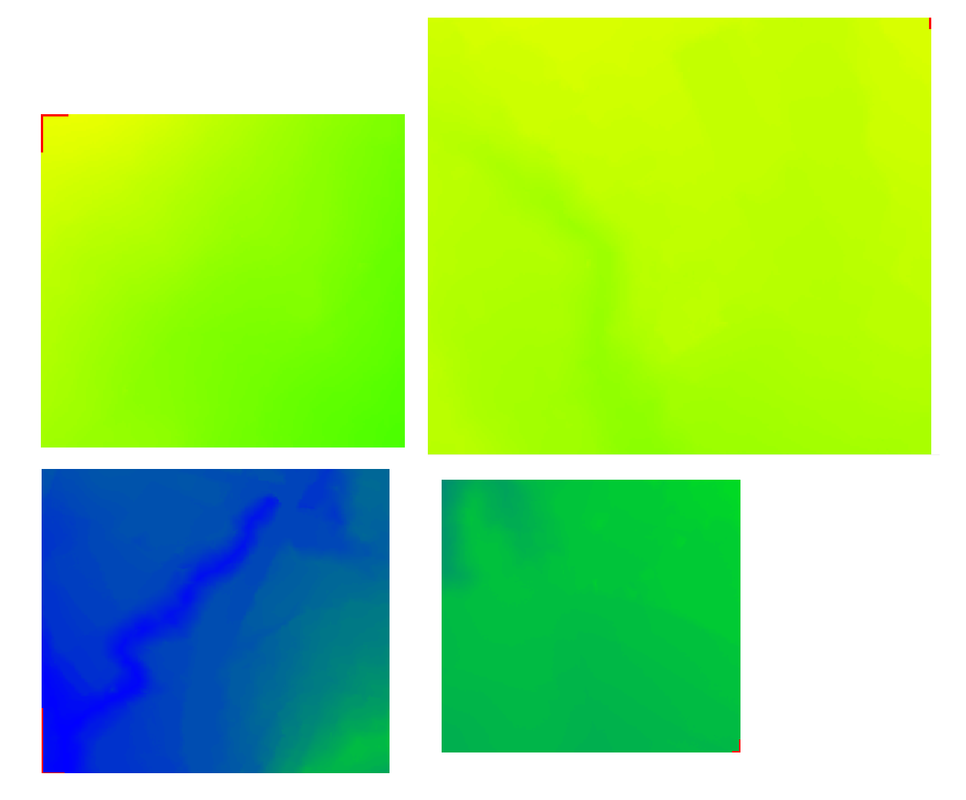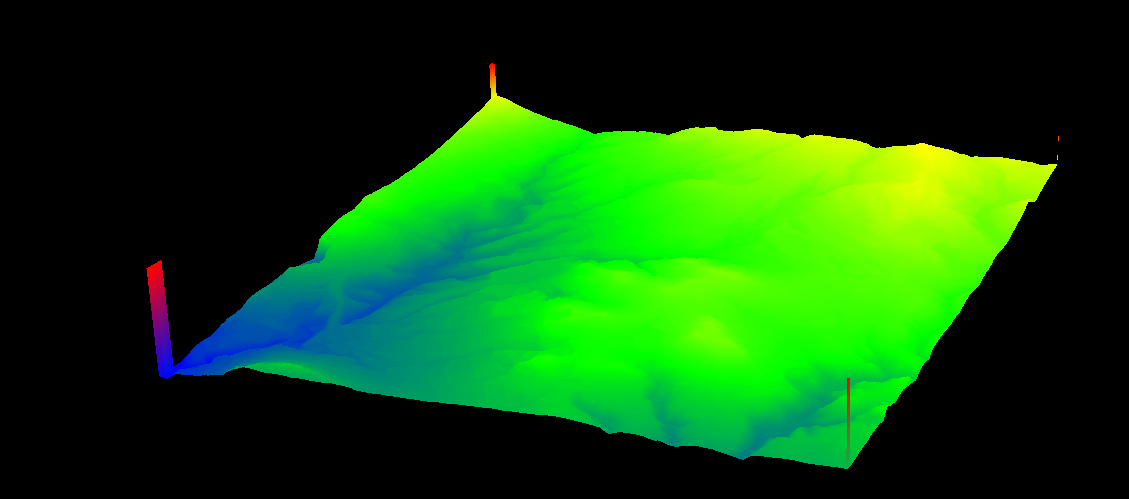Your last capture is with version 2.11.3?
On my side, here's what I have:
Rasterize tool, corner line bug
Re: Rasterize tool, corner line bug
Daniel, CloudCompare admin
-
PablerasBCN
- Posts: 296
- Joined: Sat Jan 20, 2018 1:57 pm
Re: Rasterize tool, corner line bug
wow
I'll retry again. But I did even post with the version up left just because I feared the question XD.
But may be I installed the installer and did not use the loose files and may be there is a difference between theese. I'll uninstall and reinstall and test and if I don´t get your ressults I'll install the loose files version.
I'll retry again. But I did even post with the version up left just because I feared the question XD.
But may be I installed the installer and did not use the loose files and may be there is a difference between theese. I'll uninstall and reinstall and test and if I don´t get your ressults I'll install the loose files version.
-
PablerasBCN
- Posts: 296
- Joined: Sat Jan 20, 2018 1:57 pm
Re: Rasterize tool, corner line bug
On the corners, we are missing data to interpolate. The best we can do is inside the convex hull of the raster.
Daniel, CloudCompare admin
-
PablerasBCN
- Posts: 296
- Joined: Sat Jan 20, 2018 1:57 pm
-
PablerasBCN
- Posts: 296
- Joined: Sat Jan 20, 2018 1:57 pm
Re: Rasterize tool, corner line bug
Hello again,
I'm bringing this up from the Abyss because as in last post was described, the issue was reduced but not completely fixed. The smaller the step the more of non interpolated cells show up, but even going up crazy in step size the issue will remain in the corners.
I've been thinking of thi issue and the proposal would be to add a "force empty cell interpolation" checkbox with a paramter named "loop attemps" where 0 is infinite,
This option will create an array of the empty cells left after interpolate. In a loop, each cell could look the neighbouring cells data, if empty in all 4 sides, move next. If any of the corners has data, use the average of the corners with data to fill cell with data, or even, use the first corner with data and continue the loop.
Once first loop is done the number of empty cells will be less forcibly so, repeat the process untill the number of empty cells is 0 or untill the "loop attemps" is reached.
It is important that no cells are left with default value because if you mesh using heigh later on the mesh will have an enormous dip or an super spike.
I'm bringing this up from the Abyss because as in last post was described, the issue was reduced but not completely fixed. The smaller the step the more of non interpolated cells show up, but even going up crazy in step size the issue will remain in the corners.
I've been thinking of thi issue and the proposal would be to add a "force empty cell interpolation" checkbox with a paramter named "loop attemps" where 0 is infinite,
This option will create an array of the empty cells left after interpolate. In a loop, each cell could look the neighbouring cells data, if empty in all 4 sides, move next. If any of the corners has data, use the average of the corners with data to fill cell with data, or even, use the first corner with data and continue the loop.
Once first loop is done the number of empty cells will be less forcibly so, repeat the process untill the number of empty cells is 0 or untill the "loop attemps" is reached.
It is important that no cells are left with default value because if you mesh using heigh later on the mesh will have an enormous dip or an super spike.
Re: Rasterize tool, corner line bug
I'd like to bring this up again as well. Getting a similar issue and it would be great if someone knew a workaround.
-
alfred0809
- Posts: 2
- Joined: Thu Jun 30, 2022 1:54 pm
Re: Rasterize tool, corner line bug
I suspect that what happens is that interpolates taking the new upper and near right pixels of each pixels and fo the most corner pixels in top and right there is nothing to interpolate to and applies 0 value. Or something simialr. Also in some clouds, to bottom left, first pixels ocasionally fails in a similar fashion.
-
alfred0809
- Posts: 2
- Joined: Thu Jun 30, 2022 1:54 pm
Re: Rasterize tool, corner line bug
Is there a way to make pixels look like lines?
Re: Rasterize tool, corner line bug
What happens above (normally) is that where CC cannot interpolate, it uses the 'empty cell' value.
Daniel, CloudCompare admin